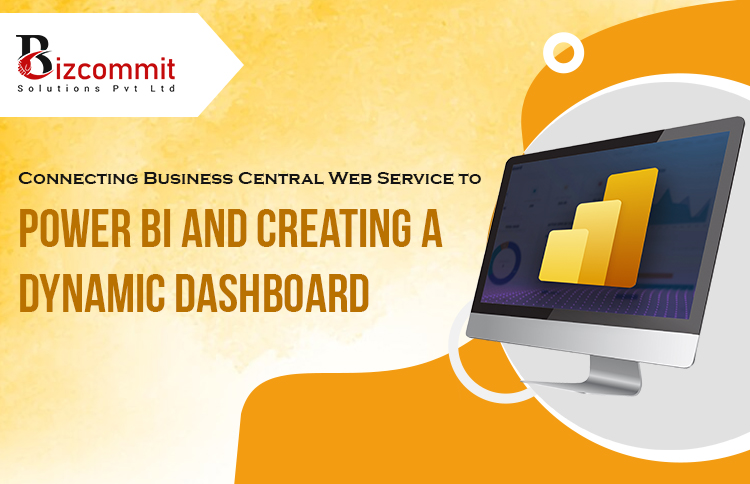
Head of Finance and Operations
In the corporate, every decision is driven by data. This is where Power BI earns its place in the stage for becoming able to transform raw data in valuable insights, especially if implemented alongside Dynamics 365 Business Central. Power BI enables organizations to analyze the trends of a large number of data groups, show complicated datasets with simple pictures and make decisions based on common sense. This article helps us study the nuances of empowering still images in Power BI, which targeted on their Dynamics 365 Business Central.
While not all organizations have Dynamics 365 Business Central at the core of their operations, it acts as a strategic hub designed to manage different business activities. This integration, however, gains momentum with connectedness to Power BI and when working together; it forms a strong alliance that gives you the privilege of getting deeper insights out of your business data.
1. Start with a Clear Data Strategy:
Creating impactful visuals begins with a thorough understanding of the data. Identify the key performance indicators (KPIs) that matter most to your business. Whether it’s sales, inventory turnover, or customer satisfaction, a clear data strategy lays the foundation for meaningful visualizations.
2. Connect and Transform Data:
The synergy between Dynamics 365 Business Central and Power BI starts with seamless data connectivity. Import relevant data tables into Power BI, and leverage the Power Query Editor to clean and transform the data. A clean dataset is the canvas upon which impactful visuals are painted.
3. Choose the Right Visualizations: Power BI offers a myriad of visualization options. The key is to choose visuals that effectively convey your message. Bar charts, line graphs, and pie charts can illuminate trends, while maps and gauges add a spatial dimension to your insights. Tailor your choice of visuals to the nature of your data.
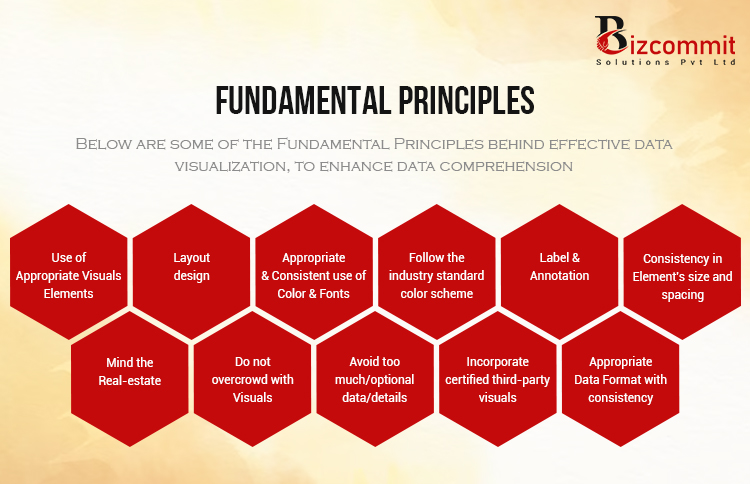
4. Leverage KPI Cards:
Leveraging KPI cards in Power BI is akin to distilling business insights into succinct brilliance. These compact visual elements serve as beacons of crucial metrics, offering at-a-glance understanding. By customizing their appearance to align with branding, KPI cards not only convey essential information but also enhance visual appeal. Their power lies in presenting key performance indicators prominently, empowering decision-makers to swiftly grasp the pulse of their operations. In the dynamic realm of data analysis, KPI cards stand as versatile tools, condensing complex data into comprehensible snapshots that drive informed decision-making within the immersive landscape of Power BI visualizations.
5. Build Interactive Dashboards:
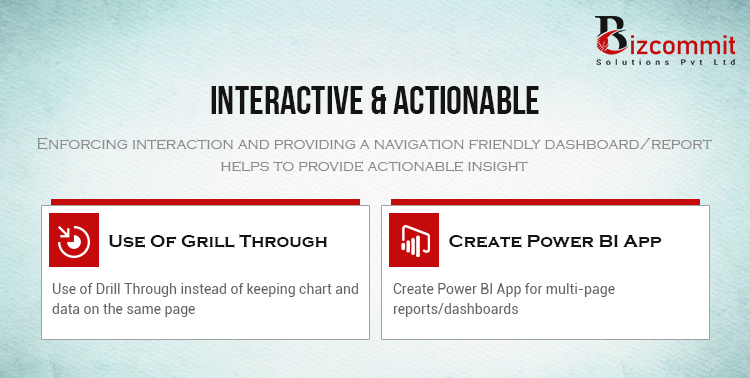
Static reports are a thing of the past. Design interactive dashboards that invite users to engage with the data. Incorporate slicers, filters, and cross-filtering to make your dashboards dynamic. Users should feel empowered to explore the data and extract personalized insights.
6. Harness the Power of DAX:
Harnessing the power of Data Analysis Expressions (DAX) in Power BI is the linchpin for elevating data interpretation. DAX serves as the language that breathes life into intricate calculations and measures, unveiling deeper insights from raw data. From crafting dynamic formulas to unveiling patterns, DAX transforms numerical values into meaningful narratives. This potent tool allows analysts to compute complex metrics, facilitating trend analysis, and unveiling actionable business intelligence. Unlocking the potential of DAX is akin to having a master key, opening doors to enhanced analytics and dynamic storytelling within the immersive canvas of Power BI, where data transcends into actionable insights.
7. Tell a Story with Data:
Telling a story with data in Power BI transcends mere statistics, weaving a narrative that resonates. It involves arranging visuals in a logical sequence, guiding users through the journey of insights. Utilizing text boxes and annotations, data becomes a compelling story with context and meaning. Beyond charts and graphs, this approach transforms raw information into a relatable and actionable tale. The art lies in presenting data as a cohesive narrative, enabling stakeholders to connect with the story, understand its significance, and, most importantly, make informed decisions based on the compelling insights unveiled within the immersive landscape of Power BI visualizations.
8. Optimize for Performance:
Optimizing Power BI visuals for performance is pivotal for seamless analytics. It involves judiciously employing features like aggregations and summarized tables to enhance efficiency. Efficient filtering mechanisms ensure swift loading, even with extensive datasets, guaranteeing a responsive user experience. Balancing visual richness with streamlined functionality ensures that impactful insights are delivered without compromising on speed. In the dynamic realm of data-driven decision-making, optimizing for performance is the cornerstone, ensuring that Power BI reports not only captivate with visuals but also deliver real-time, actionable intelligence, empowering users to navigate the ever-evolving landscape of business analytics effortlessly.
9. Share and Collaborate:
The journey doesn’t end with the creation of impactful visuals. Publish your Power BI report to the Power BI service and share it with stakeholders. Collaboration features allow teams to work cohesively, fostering a culture of data-driven decision-making.
10. Evolve with the Business:
Business landscapes are dynamic, and so should be your visuals. Regularly review and update your Power BI reports based on changing business requirements. Solicit feedback from users, ensuring that your visuals remain relevant and insightful. In conclusion, the marriage of Dynamics 365 Business Central and Power BI is a transformative force in the world of business analytics. By following these steps, you can create impactful visuals that not only convey data but tell a compelling story of success. Empower your organization with the tools to unlock the full potential of your data, driving informed decisions and fostering a culture of continuous improvement.
For those looking to fortify their Project development team or seeking expert assistance in building secure applications, Bizcommits is here to help. With a team of skilled developers and a proven track record of delivering secure and scalable solutions, we can be your trusted partner in the ever-evolving realm of application Development. Ready to discuss your project? Contact us today!



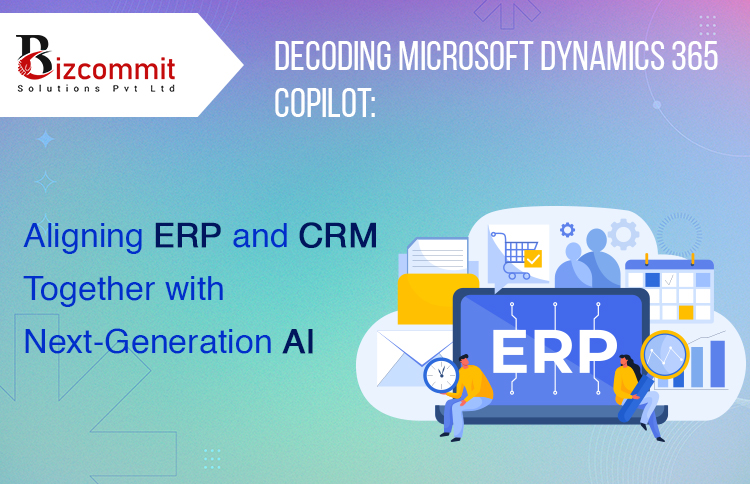


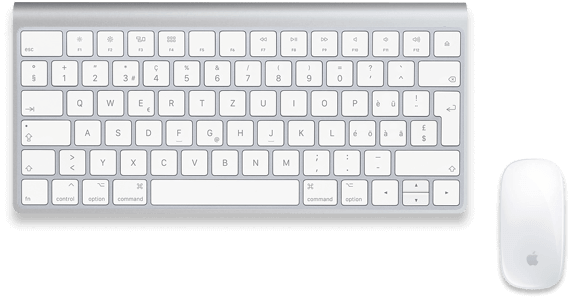
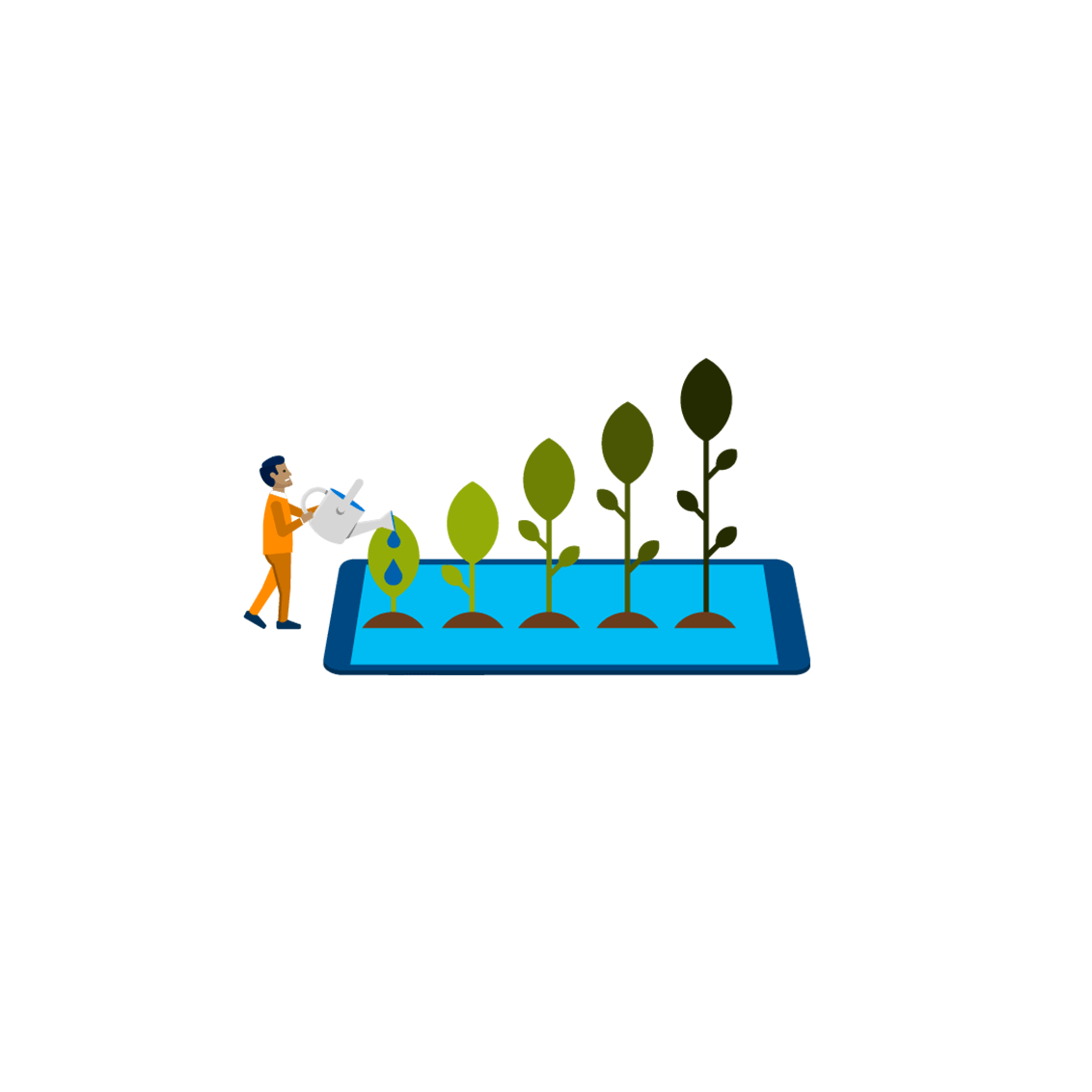

 Process
Process  About Us
About Us 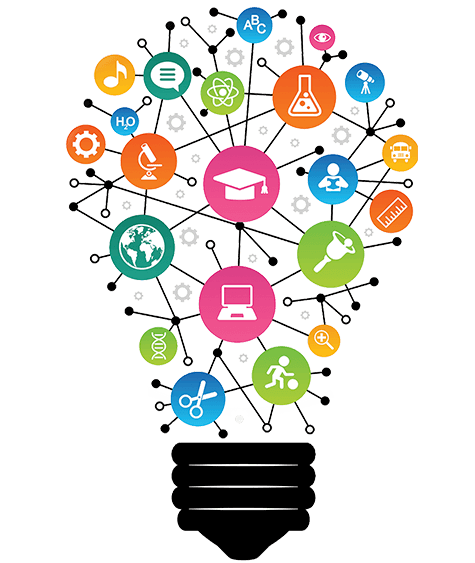 Careers
Careers  Management
Management