
Chief Data Architect
Imagine the grand opening of your new flagship store. Everything is gleaming, the staff is prepped, and anticipation hangs in the air. But then, a surge of customers floods the doors, overwhelming the systems and causing chaos. This nightmare scenario can translate to the digital world as well. A seemingly robust Dynamics 365 implementation can crumble under unexpected user loads.
That’s where load testing comes in, your trusty knight in shining armor. It’s like a stress test for your Dynamics 365 environment, simulating real-world user traffic to identify potential bottlenecks before they cause havoc during peak usage.
This guide equips you with the knowledge to set up and run effective load tests for your Dynamics 365 projects. Consider it your roadmap to a smooth and successful go-live (and beyond!).
Why Load Test Your Dynamics 365?
Think of your Dynamics 365 environment as a highway. It can handle a steady flow of traffic, but a sudden influx can bring everything to a standstill. Load testing helps you understand how your system performs under various user loads, mimicking real-world scenarios like:
Month-end closing: When everyone’s scrambling to finalize accounts.
Sales promotions: Imagine Black Friday for your online store.
New product launches: A surge of interest can overwhelm your system.
By simulating these scenarios, you can uncover potential issues like:
Slow response times: Frustrating users and impacting productivity.
System crashes: A major disaster during critical business moments.
Scalability limitations: Knowing your system’s breaking point helps with future planning.
Planning Your Load Testing Adventure
Every good quest starts with a plan. Here’s what you need to consider before diving into load testing:
Define Your Goals: What do you want to achieve with load testing? Is it identifying performance bottlenecks, measuring system capacity, or validating scalability?
Scope Out Your Users: Who are the typical users, and what actions do they perform? Understanding user behavior helps create realistic test scenarios.
Choose Your Weapon (Testing Tool): There are various load testing tools available, with options like Azure Load Testing or open-source tools like JMeter. Select one that aligns with your technical expertise and project needs.
Building Your Load Test Scenario
Now, it’s time to craft your test scenario, the heart of your load testing journey. Here’s what you’ll need to script:
User Actions: Mimic the key actions users perform in Dynamics 365, such as creating sales orders or generating reports.
User Volume: Define the number of virtual users simulating real users. Start with a low number and gradually increase it to see how the system responds.
Think Time: Factor in the time between user actions, replicating real-world user behavior.
Running the Load Test and Analyzing the Results
With your scenario in place, it’s time to unleash the virtual users! The load testing tool will monitor system performance metrics like response times, CPU usage, and memory consumption.
Once the test is complete, analyze the results to identify any performance bottlenecks. Here are some key areas to focus on:
Response Times: Are they within acceptable limits for a smooth user experience?
Error Rates: Are there any unexpected errors occurring under load?
Resource Utilization: Is your system reaching its capacity for CPU, memory, or network bandwidth?
Taking Action: Optimizing Your Dynamics 365 for Performance
Based on your load test results, you can fine-tune your Dynamics 365 environment for optimal performance. Here are some potential actions:
Hardware and Software Upgrades: If resource limitations are causing issues, consider upgrading hardware or optimizing software configurations.
Code Optimization: Identify and address any performance bottlenecks within custom code or integrations.
Database Indexing: Optimize database indexing to improve query performance.
Remember, load testing is an ongoing process. As your Dynamics 365 environment evolves, so should your load testing strategy. Regularly conduct load tests to ensure your system remains robust and scalable, ready to handle whatever user traffic comes its way.
Conclusion: Load Testing – Your Key to a Smooth Dynamics 365 Journey By embracing load testing, you’re taking control of your Dynamics 365 environment’s performance. It’s an investment that pays off in the long run, preventing disruptions and ensuring a smooth user experience. So, don’t let your Dynamics 365 become the next overcrowded store on opening day. Embrace load testing and ensure your system is ready to handle the crowds!
For those looking to fortify their Project development team or seeking expert assistance in building secure applications, Bizcommits is here to help. With a team of skilled developers and a proven track record of delivering secure and scalable solutions, we can be your trusted partner in the ever-evolving realm of application Development. Ready to discuss your project? Contact us today!






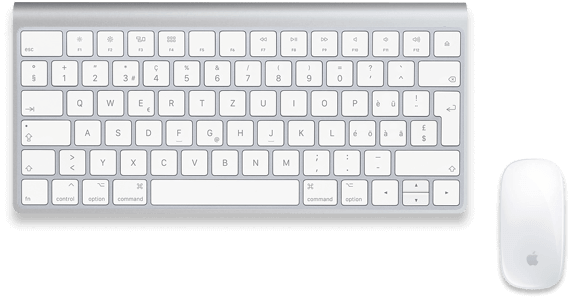
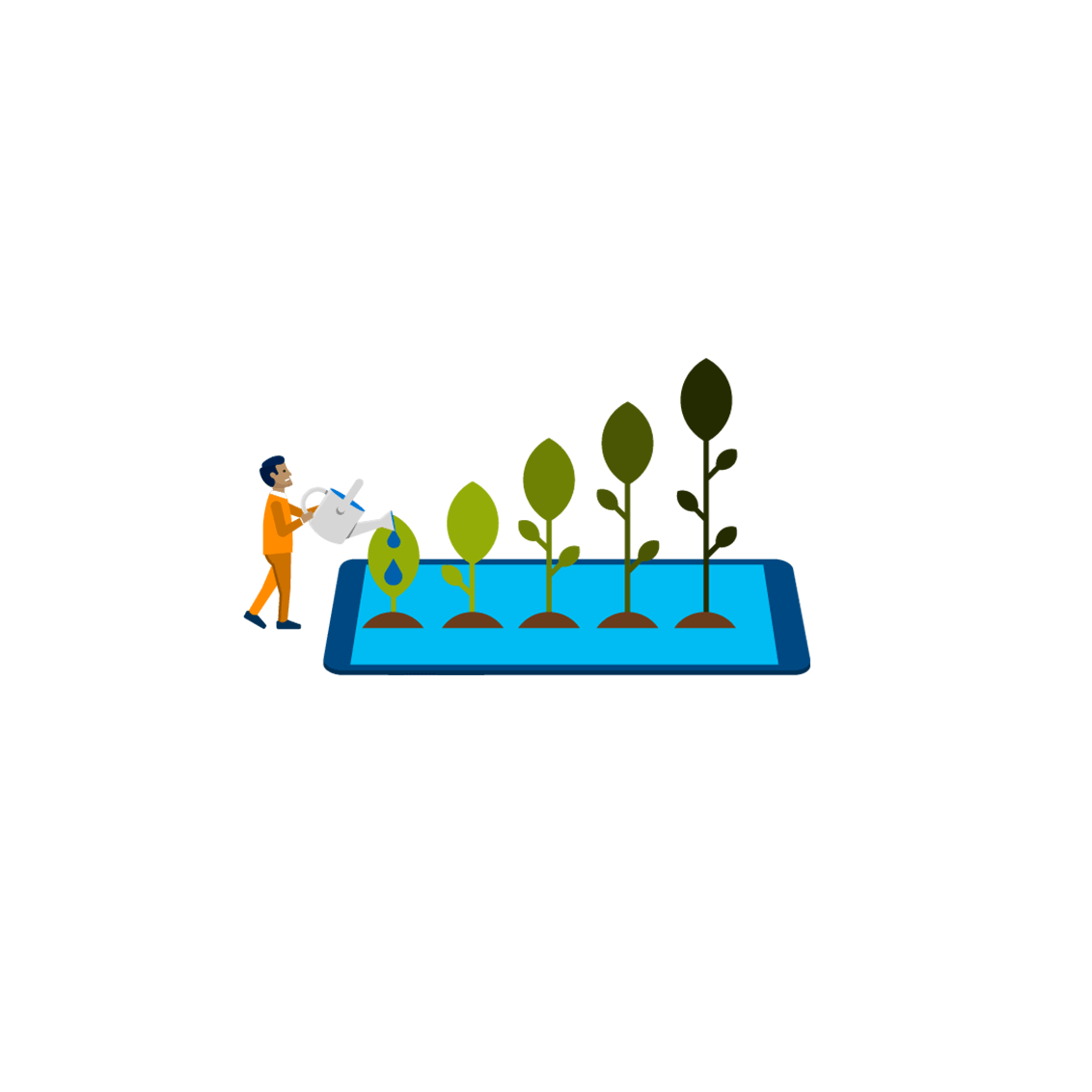

 Process
Process  About Us
About Us 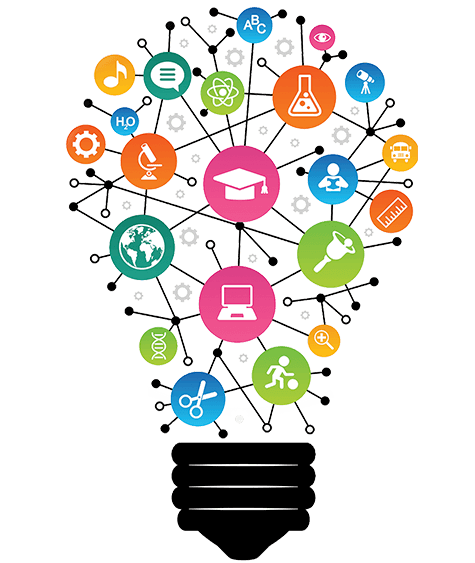 Careers
Careers  Management
Management